Keeping its promise, Sony has finally released the Android 4.1.2 Jelly Bean update for the Xperia TX LT29i. The new firmware version 9.1.B.0.411 has come to the users of this device pretty much like a surprise as nobody expected that the manufacturer will release the update within scheduled timeline, especially in view of previous delays in pushing JB to some other devices.
Anyways, the Android 4.1.2 update is a major upgrade over the previous firmware as it brings a host of new features and enhancements to Sony Xperia TX LT29i. Besides, the update also brings a far more smoother UI experience and overall better system stability. Among the main features brought by the Android 4.1.2 Jelly Bean 9.1.B.0.411 update to Xperia TX include the following ones:
- Google Now- an intuitive way of having the right info at the right time
- New improved Sony Media apps: Walkman, Album and Movies
- Organizing and searching apps is now breezier
- New revamped Xperia launcher with new options for personalization
- New expandable and actionable notification panel
- Improved Camera functionality with new front and main camera switching
The Android 4.1.2 Jelly Bean 9.1.B.0.411 OTA update is already rolling out and will reach all users in phases. Get ready as it might surprise you any time. You can check for the update’s availability for your device manually from device Settings> About> Software Update, or by using via PC Companion or Bridge for Mac. For mare information about the update, you can visit Sony's phone software update portal.
Those who do not have much patience to wait for the the Android 4.1.2 update to come to their Xperia TL, can download the firmware and install it manually using Sony Flash Tool.
Sony Flash Tool : Link
Firmware File : LT29i_9.1.B.0.411_Global.ftf
Source : xda

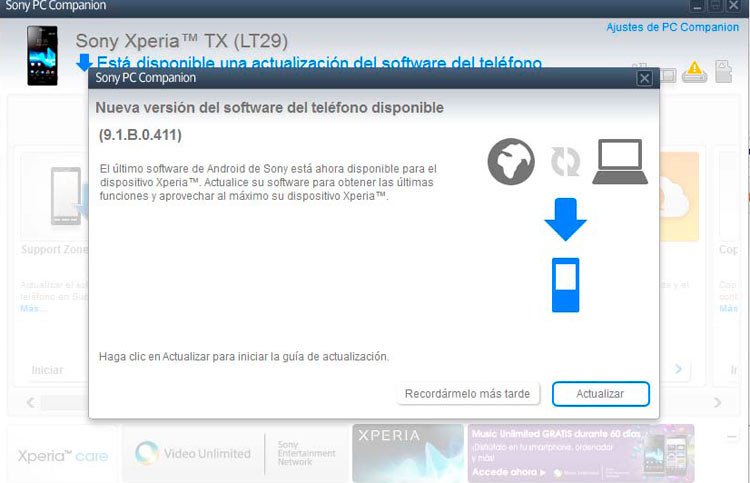

0 comments:
Post a Comment